Help Sections
Create Release
Edit Release
Other
Progress
Once you have completed the previous ReleaseForge release wizard pages you are now ready to finalize the release.
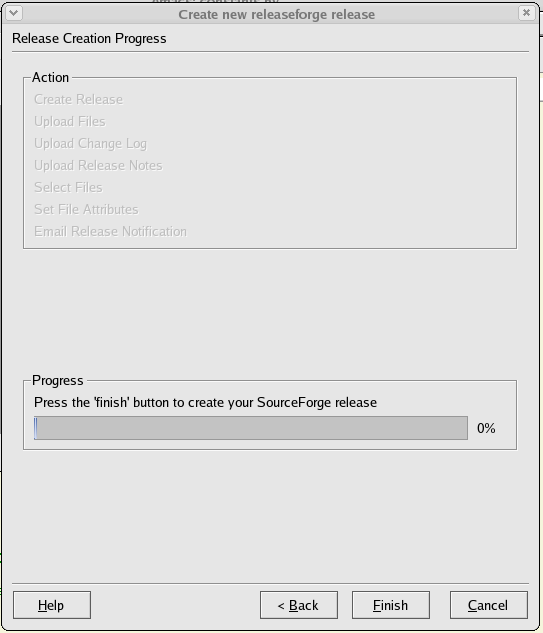
Progress
To begin the release process press the finish button. Prior to pressing this button, ReleaseForge has not actually created the release in any fashion with respect to SourceForge.

The finish button
Pressing the finish button will result in ReleaseForge doing the following:
- Connect to the SourceForge webserver and instruct it to create a new release.
- Upload each of the files that you have previously selected to the SourceForge FTP server.
- Connect to the SourceForge webserver and upload your release notes and change log, if necessary.
- Instruct SourceForge to include each of your uploaded files for your new release.
- For each include file, the file type and processor type are updated to match your preferences.
- If necessary, SourceForge is instructed to notify each monitoring user of your project.
The top of the progress page will indicate which action ReleaseForge is currently performing. The bottom of the screen will display the progress of the current step, if appropriate.
The following screenshots detail the ReleaseForge progress in creating your SourceForge release:
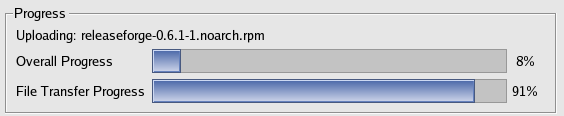
Uploading a file
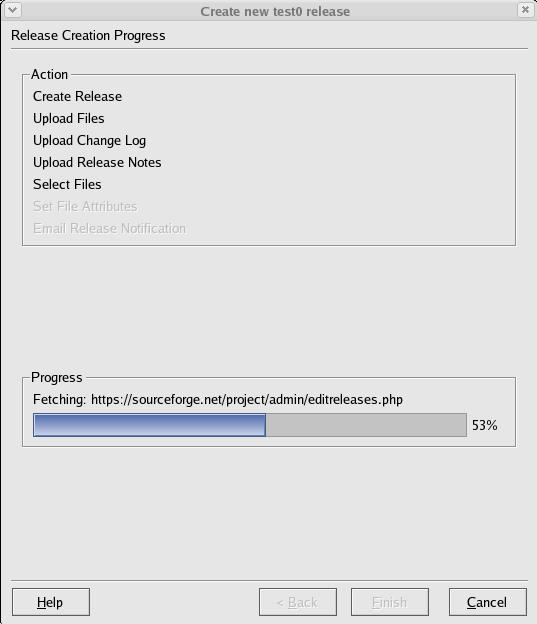
Selecting files
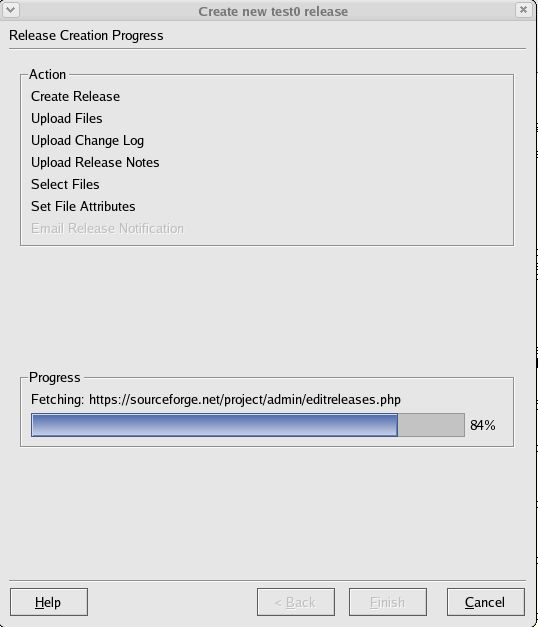
Setting file attributes (eg. file type and processor)