Help Sections
Create Release
Edit Release
Other
Editing an Existing Release
To edit an existing release you must first select a project and a package from the Main Window and then press the Edit release button.The release entry wizard will guide you through the steps required to edit an existing release on SourceForge. These steps will be similar to the steps you would normally take when editing an existing release on the SourceForge website, however, ReleaseForge has streamlined the process and you will benefit from this greatly.
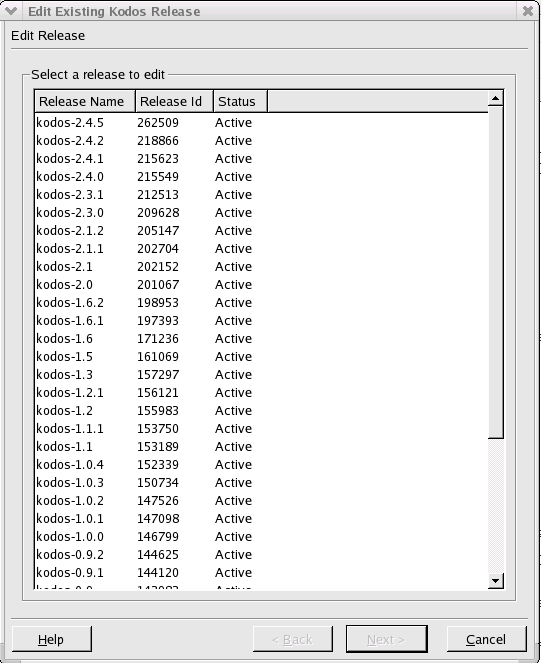
Editing an existing release
To edit a release you must first select the release version to edit. To do so, select the version you wish to edit and then press the Next button (you can also double-click the release name to proceed).

Advance to the next step