Help Sections
Create Release
Edit Release
Other
SourceForge Login
The SourceForge login dialog exists in order for ReleaseForge to access your SourceForge account's project-related data. Don't worry, no other data is gathered or modified. If you don't believe me, check the source code.The login dialog prompts you for your SourceForge username and password. You can optionally check the Remember password checkbox.
Once you have entered the requested data your username is stored in the data directory's login file. This file also contains an encoded version of your password if you had checked the Remember password checkbox.
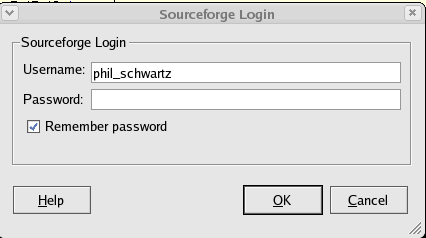
The Login Dialog
Note: The saved password is encoded to prevent someone from browsing and stealing your password. It is not intended to be secure and can easily be decoded. If you use ReleaseForge on a public or non-secure workstation you should probably leave Remember Password unchecked.
Upon clicking the Ok button, ReleaseForge attempts to login to your SourceForge account and downloads a current list of projects that you belong to. Additionally, if this is the first time running ReleaseForge, it will also download information regarding all of the packages that comprise each project.