Help Sections
Create Release
Edit Release
Other
Freshmeat Setup
In order for you to submit Freshmeat project announcements with ReleaseForge you must first configure ReleaseForge using the Freshmeat Setup from the Actions menu.The purpose of this dialog is for you to link your Freshmeat project names to your SourceForge project names. Typically, they are the same, but just incase the names differ you must inform ReleaseForge of this association. ReleaseForge does not make any assumptions.
For each of your Freshmeat projects, simply select the related SourceForge project from the dropdown. Once you have done this for all of your Freshmeat projects, press the Ok button.
Upon accessing the Freshmeat Setup dialog you may be prompted for your Freshmeat login information. Once you have supplied this information, ReleaseForge will establish an xml-rpc connection to Freshmeat. If, during your ReleaseForge session your Freshmeat xml-rpc connection times out, ReleaseForge will attempt to re-establish the connection automatically (without requiring you to enter your login credentials again).
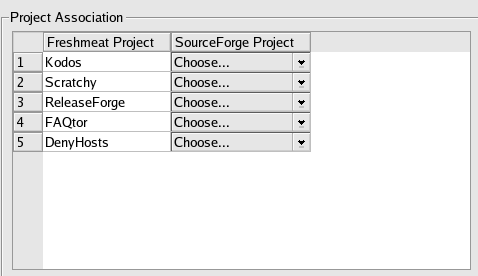
Associating your Freshmeat projects
Once you are satisfied with your message, press the Ok button to save your configuration. You can now use the Freshmeat Release wizard for each of the related projects.
Any time that you add a new Freshmeat project you will want to return to this setup dialog to configure the project relationships.